Before you start, make sure your source water meets these requirements or you will need to treat it before the UV.
Turbidity less than 1 NTU
Suspended Solids less than 10mg/L
Colour None
Total Iron less than 0.3 mg/L
Manganese less than 0.05 mg/L
Hardness less than 7 gpg
Before you start, keep these precautions in mind:
The UV disinfection system should be the last step of your water treatment system. Choose a location for installation with a nearby electrical outlet. Note the direction of water flow in the supply line, it would flow into the mini rack on the sediment filter side and out of it on the UV side. Refer to the plumbing diagram and check that you have all necessary fittings for installation. Note: A minimum of 17” clearance at lamp cord end of the chamber will allow most maintenance procedures to be accomplished without removing the Mini Rack system.
The Mini Rack system needs to be mounted where you have access to replace the UV bulb in the future and where any water being spilled during filter replacement will not splash into or onto electrical components.
Note: Do not touch the lamp or the quartz sleeve with your fingers. Handle by ends only or wear soft gloves.
1. Shut off the main water supply valve.
2. Mount the mini rack to the wall using the mounting bracket provided. You can mount it so water flows into the sediment filter inlet on either side just by turning it around.
3. Install new plumbing as per diagram in manual. WARNING: if soldering, do not allow heat near plastic threads or fittings.
4. Place the thinner “O” ring into the groove of the gland nut holder, and the thicker “O” ring on the open end of the quartz sleeve. Then push the quartz sleeve into the gland nut until the sleeve touches the top.
5. Place the quartz sleeve into the opening at the top of the UV chamber and screw it into place.
6. Place the lamp spring and the lamp into the quartz sleeve and, holding the top of the lamp, attach lamp to the lamp connector. Push the lamp connector down snugly into the gland nut and tighten the retainer screw. WARNING: do not over tighten as plastic threads are easily damaged
7. Remove the nut from the ground stud at the top of the unit. Next place the ground wire (green wire with yellow stripe) over the stud and re-install nut and tighten.
8. Open the valves on either side of the disinfection chamber. Check for leaks. Open supply valve slowly and bleed air from system.
9. Connect UV power source to AC line. UV power source audio alarm will sound three times before igniting the lamp. Your UV Dynamics disinfection system is now ready for service. Before service begins, all household plumbing lines should be chemically disinfected.
For Model Numbers: MR180-TP1/100, MR240-TP1/100, MR245-TP1/100, MR320-TP1/100, MR320E-TP1/100, MR400-TP1/100, MR400E-TP1/100, MR485-TP1/100, MR485E-TP1/100, MR600-TP1/100, MR180-TP1/200, MR240-TP1/200, MR245-TP1/200, MR320-TP1/200, MR320E-TP1/200, MR400-TP1/200, MR400E-TP1/200, MR485-TP1/200, MR485E-TP1/200, MR600-TP1/200, MR180-TP1/110, MR240-TP1/110, MR245-TP1/110, MR320-TP1/110, MR320E-TP1/110, MR400-TP1/110, MR400E-TP1/110, MR485-TP1/110, MR485E-TP1/110, MR600-TP1/110, MR180-TP1/220, MR240-TP1/220, MR245-TP1/220, MR320-TP1/220, MR320E-TP1/220, MR400-TP1/220, MR400E-TP1/220, MR485-TP1/220, MR485E-TP1/220 and MR600-TP1/220
Shop UV Dynamics Minirack
For more great information about water treatment, subscribe! https://www.youtube.com/user/WaterSto...