Replacement Viqua Sterilight UV Ballast BA-ICE-S Free Shipping here
1. Close main water supply to the UV System, and then open a tap downstream of the UV System to release pressure.
2. Unplug the unit from the power source. Ensure there is no other power source connected, such as, Solenoid Junction Box.
3. Let the system cool for at least 10 minutes.
4. Unlock the lamp connector.
5. Remove connector and lamp from the reactor chamber. Separate the lamp from the connector.
6. Loosen green ground nut and remove ground wire from the ground stud.
7. Unplug power cord and sensor (if equipped) from Controller.
8. Remove old ballast from the wall.
9. Mount the new ballast to the wall.
10. Remove retaining nut from UV chamber assembly.
11. For shipping purposes the lamp connector base is shipped attached to the lamp connector. Remove the lamp connector base by squeezing the locking tabs on the side of the connector.
12. Place the lamp connector base onto the chamber, attach the ground lug to the ground stud and secure it with the green ground nut.
13. Reinstall the retaining nut (RN-001) on the chamber and tighten by turning clockwise by hand. Ensure the o-ring is properly seated.
14. Align lamp pins with lamp connector and attach the connector to the UV lamp.
15. Slide the connector over the retaining nut. Push the lamp connector and lamp connector base together until an audible click is heard.
16. Plug in power cord and sensor cord (if equipped) to the controller.
17. Plug unit to main power receptacle and let it power up.
18. Slowly, open the inlet valve and allow the system to fill with water.
19. Close the downstream tap once the UV chamber is filled with water.
For more great information about water treatment, subscribe! https://www.youtube.com/user/WaterSto...