Recently one of my YouTube viewers mentioned in the comments below of one of my videos that they encountered this problem so I wanted to share this info with you today. The Clack WS1 water softener 4 and 5 button valves can be locked, but just so you know not the 3 button time clock valves. We don’t lock them but some water softener assemblers like Viqua do and if you want to get you in to change the programming you’ll need to unlock the valve first.
When you press the NEXT and down arrow at the same time, you should get the next screen but if the next screen does not appear in 5 seconds the lock on the valve is activated.
To unlock press ∇, NEXT, ∆, and SET CLOCK in sequence, then press NEXT and ∇ simultaneously for 3 seconds and it will unlock the valve. You may need to repeat the procedure a couple of times to get it unlocked.
Why would anyone want to lock it? As I mentioned, some assemblers do lock them so the home owner won’t mess with the settings but there may be situations in your own household where you might want to lock yours too! Like if the equipment is in a house that you’re renting out, or it’s a commercial environment where you want to make sure someone who doesn’t know what they are doing messes with the settings. Or there might be children that just love to push buttons, you can lock it again by following the same procedure.
To lock press ∇, NEXT, ∆, and SET CLOCK in sequence, then press NEXT and ∇ simultaneously for 3 seconds and you will lock the valve.