If your water softener isn't working correctly or you're experiencing issues like excess water in the brine tank or salty water, it might be due to a clogged or compromised brine valve. Follow along as I explain why, how and when to replace your Aquamaster or WaterBoss water softener brine valve assembly — including knowing when to bite the bullet and replace your brine valve with a brand new one. I'll also share the steps and tips for using new replacement parts with your older softener to keep your water softener running smoothly!
WHAT'S THE DIFFERENCE BETWEEN AQUAMASTER AND WATERBOSS WATER SOFTENERS?
Not much at all! The only difference between an Aquamaster and WaterBoss water softener is the name they are sold under. These units are under the Aquamaster name in Canada, and WaterBoss in the USA. The process for replacing the brine valve assembly will be the same for both model names!
HOW TO REPLACE YOUR WATER SOFTENER BRINE VALVE
-
Remove the valve cover assembly and initiate a regeneration by holding down the regeneration button for 5 seconds. Once you hear water running to drain, bypass and unplug the water softener. Unplug the Computer Control Assembly and remove it by sliding to the right.
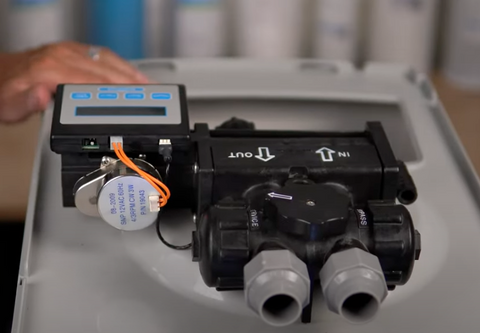
- Remove the screws at each end of the DECA and disconnect the Brine Valve Assembly from the Safety Shut Off. Removing the Hex nut from the Safety Shut off inside the brine well will make it easier to remove from the Brine Valve Assembly. Be careful not to lose the O-ring and Brine Piston.
- Slide out the DECA being careful to keep track of the two O-rings at the piston end. Remove the Drain and cap assembly and watch for O-rings.
- Remove the bypass assembly being careful to not lose the turbine assembly. Check to make sure that it spins freely and that there is no corrosion on the magnet. If you’re replacing the support panel, this would be the time to do so. If replacing the bypass, you will need to remove it from the plumbing.
- Be sure to remove, grease and replace the O-rings on the bypass assembly before putting it back together. Be careful that you push the bypass against the valve body while you are tightening the screws on the Drive end cap and drain end cap assembly to make a water-tight seal between the bypass and the valve body.
-
Before reassembly, check and grease the O-rings on both the drive and drain end cap assemblies. NOTE: the smaller O-Ring should be placed on the male boss on the End Cap. When assembling the End Cap to the Valve Body, care should be taken to make sure the small O-ring is aligned with the opening in the Valve Body and that the large O-ring stays in the groove in the End Cap. If misaligned, the O-rings can become pinched and leak.

- Slide the DECA into the valve body, wiggling it slightly while sliding it in. Tighten screws.
- Reattach the Brine Valve Housing Assembly and connect to the Safety Float.
- Secure the safety float, then reattach and reconnect the Computer Control Assembly. Plug into the wall.
- Once the valve has found home you can slowly open the bypass valve and check for leaks.
- Regenerate the water softener, again checking for leaks throughout the regeneration process.

With this helpful step-by-step DIY guide from Gary the Water Guy, we hope you now better understand why, when, and how to service or replace the brine valve assembly in your WaterBoss or Aquamaster water softener like a pro!
>> Shop Replacement Aquamaster or WaterBoss Brine Valve
>> Shop Aquamaster and WaterBoss Water Softener Parts