Once you've completed all of the plumbing and drain connections as detailed in part 1, 2C & 3 in the Water softener installation series and you have reviewed my "Water Treatment Equipment Order of Water flow" video or blog post, you can follow the following procedures in programming your Clack WS1 Valved tannin filter.
To Set Time of Day:
1. Press “SET CLOCK”. Adjust hours with up or down arrow.
3. Press “NEXT”. Adjust minutes with up or down arrow.
5. Press “NEXT” to complete and return to normal operation.
You can check these other settings, but they will likely be already set:
1. Press the NEXT and up arrow buttons simultaneously for 5 seconds.
2. Press “NEXT”. Hardness should be set to na.
3. Press "NEXT". Set days override to 3.
3. Press “NEXT”. Using the up or down buttons, set the Regeneration Time similar to setting the current time above, make sure that if you have a water softener or any other kind of backwashing filter that their regeneration times are at least 3 hours apart.
4. Press “NEXT” returning to normal operation.
Then just follow the same procedure in this blog post or video “Water Softener Installation Part 5C Putting Clack WS1 Water Softener into Service” to get your tannin filter into service.
Please share this video.
Tannin Filter Installation Part 4CT Programming
Related Posts
Best Water Filter for Every Budget (2025 Guide)
Molly Becker
Why You Should Get Multiple Water System Quotes
Molly Becker