Once you've completed all of the steps as detailed in part 1 - 4 in this series you can follow the following procedures in putting your WaterBoss water softener into service. 1) Bypass water softener, turn the main water supply on and run water at bathtub faucet to flush out any debris that may have entered the system during plumbing. 2) Check for leaks by closing all faucets and checking all connections. If leaks are found, turn off the main water supply. Open a cold water faucet to depressurize the lines, once depressurized, close the faucet to eliminate any siphoning action. Repair any leaks before proceeding. 3) Connect the transformer power cord to the back of the controller, making sure that the transformer cord is fed through the same area as the drain and water lines. Plug the transformer into an appropriate electrical outlet, making sure that the outlet is not operated by an On/Off switch. 4) Program the Water Softener controller, see WaterBoss Water Softener Basic Programming. 5) Remove any packaging or installation materials from the brine tank and add 2 gallons of water. After the first regeneration, the water softener will automatically refill the correct amount of water into the brine cabinet, you will not need to add water manually. 6) Initiate a manual regeneration by holding down the Regenerate button to move valve into backwash position. Slowly open bypass into the service position to slowly fill the media tank. Open a cold water faucet to purge air out of the media tank. 7) Once all of the air is gone, close the faucet and recheck for leaks. 8) Ensure the bypass is in service position. Allow the water softener to draw all of the water out of the brine cabinet until the air check/draw tube sets (8-10 minutes). 9) Press the Regenerate button to advance to the Brine Refill (04) position. Let the tank fill itself with the proper amount of water. The controller will then step the valve to the Home position. 10) Fill the brine tank with water softener salt.