Once you've completed all of the plumbing as detailed in part 1 and 2 in this series you can follow the following procedures in putting your Clack WS1 water softener into service.
Bypass water softener, turn the main water supply on and run water at bathtub faucet to flush out any debris that may have entered the system during plumbing.
Check for leaks by closing all faucets. If leaks are found, after checking all connections, turn off the main water supply. Open a cold water faucet to depressurize the lines, once depressurized, close the faucet to eliminate any siphoning action. Repair any leaks before proceeding.
Plug in the power cord and program the Water Softener controller, see Setting and Using the Clack WS1 Controller video or blog post.
- With the bypass valve in the bypass position, manually pour enough water into the brine tank to reach the top of the air check valve (about 5 gallons).
- Press and hold the REGEN button for five seconds until the drive motor starts. Wait until the motor stops and the display reads “Backwash”. The backwash time will begin to count down.
- Open the inlet handle of the bypass valve slightly allowing water to fill the tank slowly in order to expel air out of the drain line and remove fines from the media, gradually increase flow over 5-10 minutes. CAUTION: If water flows too rapidly, there will be a loss of media out of the drain.
- When the water is flowing steadily to the drain without the presence of air and is not discoloured, press the REGEN button to advance the control to the brine position. The brine time will begin to count down.
- Fully open the inlet bypass valve handle (bypass is now in the diagnostic position). Check to verify that water is being drawn from the brine tank very slowly. There should be a slow flow to the drain. Allow five minutes for the media bed to settle
- Press the REGEN button again to advance the control to the next position and allow water to run for 2-3 minutes. Control will transfer and display will read backwash or rinse depending on the program used. If backwash is displayed, press the REGEN button to advance the control to the rinse position. Allow water to run to drain until clear.
- Press the REGEN button to advance the control to where the display reads FILL. This will allow water to run into the brine tank and prepare it for the next regeneration. Allow the brine tank to fill automatically.
- While the brine tank is filling, load it with softener salt.
9. Open the outlet handle of the bypass valve fully to put the softener into service and once again run water at a bathtub faucet to remove any debris.