Power Clean is a service maintenance procedure or setting for cleaning up your WaterBoss water softener for water supplies that have an excessive amount of iron. In Power Clean mode, each water softener will regenerate every other day with either 5 pounds (2.3 kg) (model Pro180) of salt or 7 pounds (3.2 kg) (model ProPlus380) of salt.
Leave the feature on for a minimum of two weeks at a time, every six months, so that the frequent regenerations can eliminate iron buildup in the resin bed. Salt with an iron cleaning agent or iron out cleaner is recommended for continuous use as a preventive measure against iron fouling of the resin bed. Properly using this feature and following these tips will help to ensure a long service life for your WaterBoss High efficiency water softener .
The PC indicator will blink and the display reads - -, indicating the default status of off. B. Press the R button to cycle between - - and . This is the only way to turn the powerClean™ mode on or off. Turning on the powerClean™ mode, turns off the 96-Hour mode. C. When the desired setting is displayed, press the P button and return to Normal Operation.